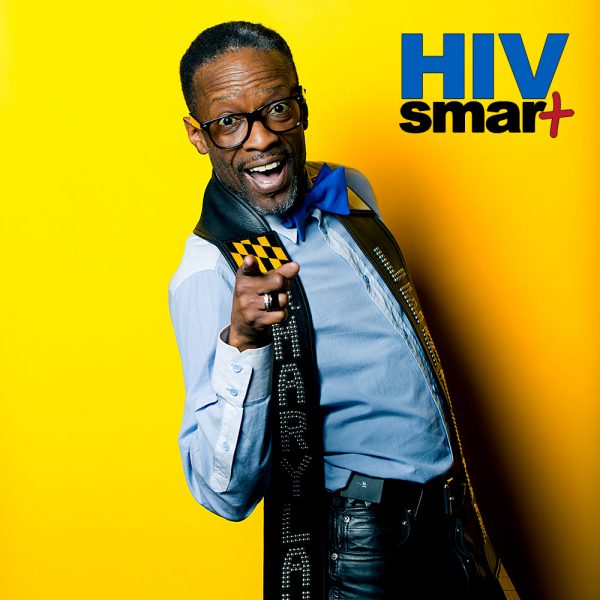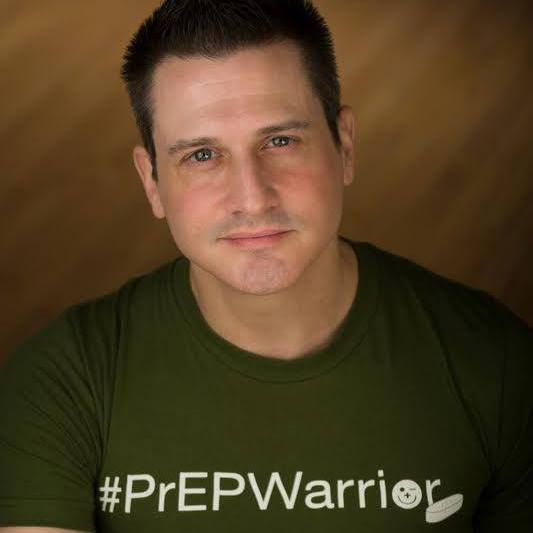Preparing for your photo:
Participants MUST show up wearing a BLUE shirt or any outfit really of any design. The key factor is that it is BLUE. Darker blues are best. Did we mention that you need to come wearing BLUE?
Make it your own and as personalized as you want! If you want to bring an additional prop that means something to you, it will be happily included in the shot!.The “HIV Smart glasses” will be provided for the shoot.
The shoot itself is pretty quick and generally under 10 minutes to accommodate for the large crowds. Although a few pictures are taken only 1 picture is selected and available on the website.
Pictures will be available on the www.HIVSmart.org website in the Photo Events section.
Find your picture, download it and use it for your Facebook profile, twitter, instagram, Grindr, Scruff…any social media that you are using!
The main points are that these pictures will continue to raise awareness and foster real intelligent conversations about HIV prevention methods such as PrEP/PEP, stigma associated with HIV, and lastly the prevalent exceptionally high link between those living with HIV and depression.
To receive your finished photo:
- Photos will be available on the website approximately 2 – 3 weeks after the event.
- Announcements will be made on our Twitter (@HIVsmartOrg) and Facebook (https://www.facebook.com/HIVSmartOrg).
- Go to the photo events webpage of your event location and date.
- Find your image or images in the thumbnails.
- Click on your thumbnail image to get the large image.
- Right click on the large image and save the image to your computer.